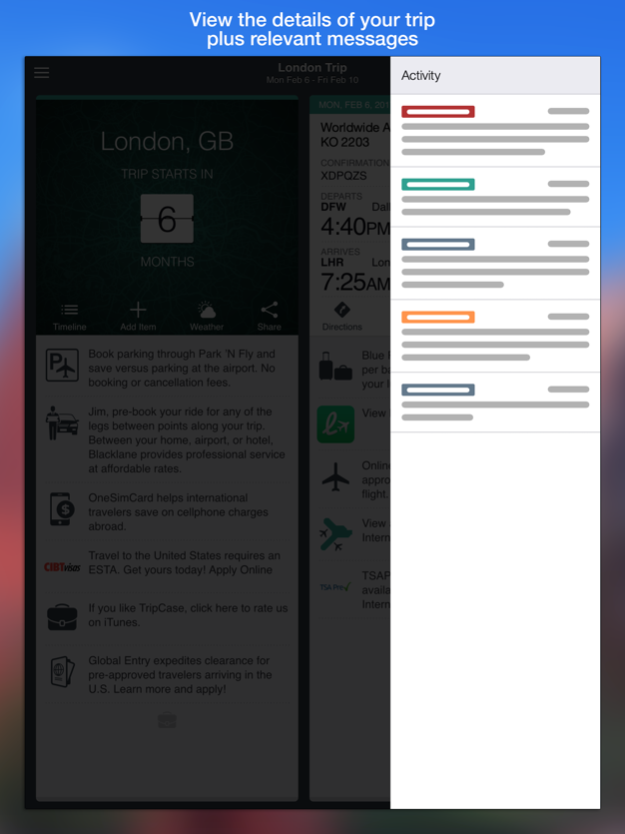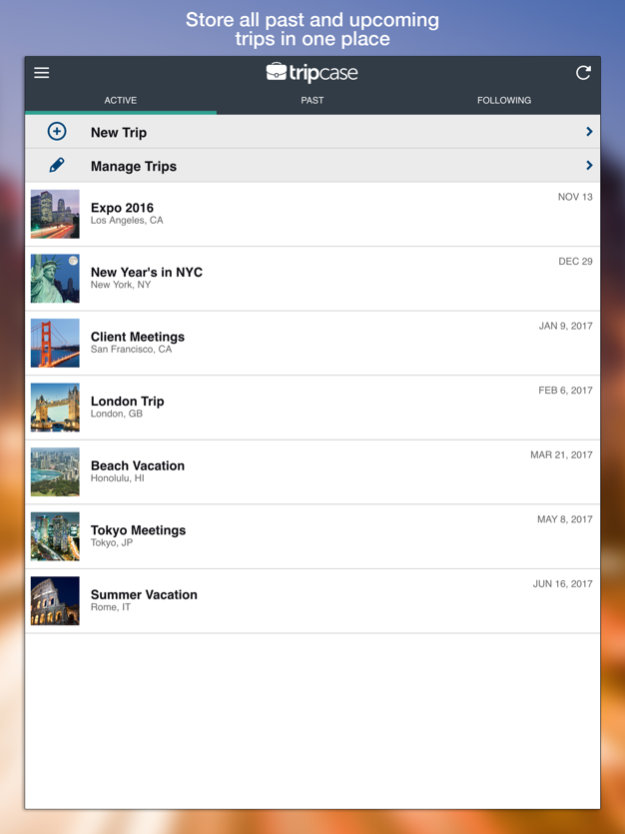TripCase 4.15.13
Continue to app
Free Version
Publisher Description
Note: This app is intended to be used by those who are at least 16 years of age or older; those who are under the age of 16 should not download this app.
Organize all of your trip details and travel plans into one streamlined itinerary. TripCase lets you manage flight itineraries, hotel bookings, and rental car reservations in one app. Get airport terminal and gate information in one glance on your phone or Apple Watch, and receive notifications if there is a change to your flight. Send snapshots of your relevant trip information to contacts through the TripCase iMessage extension. Great for business travelers and frequent fliers.
FEATURES
Before Your Trip
• Forward confirmation emails to trips@tripcase.com to automatically add reservations to your itinerary
• Share your trip with others & TripCase will keep them updated on your behalf
At the Airport
• View flight information & receive notifications if anything changes
• Locate your seat on the plane or check out what’s available with real time seat maps
• Search alternate flights when you need to make adjustments
At Your Destination
• Quickly access directions or request an Uber ride to get to your next destination
• Uncover something new with helpful messages specific to your destination
• Instantly add new locations to your itinerary to remember them later
RECEIPTS
• $5.99 for 12 months with a 1-month free trial
• Payment will be charged to iTunes Account at confirmation of purchase
• Subscription automatically renews unless auto-renew is turned off at least 24-hours before the end of the current period
• Account will be charged $5.99 for renewal within 24-hours prior to the end of the current period
• Subscriptions may be managed by the user and auto-renewal may be turned off by going to the user's Account Settings after purchase
• No cancellation of the current subscription is allowed during active subscription period
WHAT EXPERTS SAY
“perfect for business travelers looking to simplify cluttered travel schedules”
— Alex Skjong, Forbes Travel Guide
“travel without the baggage of stress”
— The Washington Post
“great for travel”
— Tom Bick in Advertising Age
TripCase is a traveler’s key to better trips. It’s an intelligent mobile app that guides you through every stage of your trip, making you the savviest traveler out there. Save yourself time and the hassle of not knowing what's coming. Use TripCase to be connected and prepared when you travel.
Privacy
https://www.tripcase.com/privacy_policy
Terms and Conditions
https://www.tripcase.com/terms_and_conditions
Oct 3, 2022
Version 4.15.13
Since our last release we've been squashing bugs and getting our user-experience back in order. This latest version should be much better.
About TripCase
TripCase is a free app for iOS published in the Recreation list of apps, part of Home & Hobby.
The company that develops TripCase is Sabre Inc.. The latest version released by its developer is 4.15.13.
To install TripCase on your iOS device, just click the green Continue To App button above to start the installation process. The app is listed on our website since 2022-10-03 and was downloaded 132 times. We have already checked if the download link is safe, however for your own protection we recommend that you scan the downloaded app with your antivirus. Your antivirus may detect the TripCase as malware if the download link is broken.
How to install TripCase on your iOS device:
- Click on the Continue To App button on our website. This will redirect you to the App Store.
- Once the TripCase is shown in the iTunes listing of your iOS device, you can start its download and installation. Tap on the GET button to the right of the app to start downloading it.
- If you are not logged-in the iOS appstore app, you'll be prompted for your your Apple ID and/or password.
- After TripCase is downloaded, you'll see an INSTALL button to the right. Tap on it to start the actual installation of the iOS app.
- Once installation is finished you can tap on the OPEN button to start it. Its icon will also be added to your device home screen.